New Google Bard Integration _ Google continues to push the boundaries of AI with its Bard chatbot, introducing an exciting new feature that promises to revolutionize the way we search and manage information.
Bard has evolved from a simple web query tool to a multifaceted AI companion, now capable of seamlessly integrating with Gmail, Docs, and Drive.
In this article, we’ll delve into the latest developments surrounding Google Bard and how they can enhance productivity while addressing privacy concerns.
The Power of Integration on Google Bard
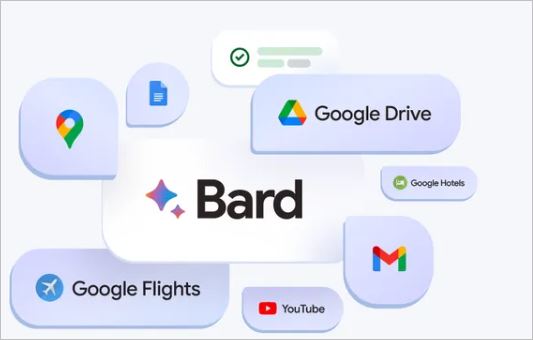
Imagine having an AI assistant at your fingertips, ready to sift through your emails, documents, and files to find the information you need.
With Bard’s new integration, this vision becomes a reality.
Whether you want to locate a specific email, summarize a document, or gather essential data from your Drive, Bard is up to the task.
The extensions, aptly named by Google, allow you to streamline your workflow. No more endless scrolling through emails or scanning lengthy documents;
Bard can do the heavy lifting for you.
Plus, Bard can take this information and use it in a variety of ways, from creating charts to generating concise summaries.
The potential for productivity gains is immense.
Privacy at the Forefront
However, with great power comes great responsibility, and Google is well aware of the privacy concerns associated with this level of integration.
To address these concerns, Google has taken measures to ensure that your personal information remains private and secure.
READ : how to Use email security
They have explicitly stated that the data accessed by Bard will not be used to train the chatbot’s public model, nor will it be subject to human review.
Furthermore, Google puts the control back in your hands. You have the choice to opt into these integrations with Gmail, Docs, and Drive.
At any point, you can disable them if you no longer wish to use these features.
Google’s commitment to privacy is a significant step towards fostering trust between users and AI technology.
Read : How to Use Google Bard
How to Use Gemini AI Google Bard Integration

Using Bard’s new features is intuitive and user-friendly.
According to Jack Krawczyk, the product lead of Bard, you can either direct Bard to search within your Gmail by prefacing your question with ‘@mail,’ or you can simply ask Bard to check your email for specific information.
This user-centric approach makes accessing your data a breeze.
Beyond Gmail, Docs, and Drive, Bard’s capabilities extend to other Google services, including Maps, YouTube, and Google Flights.
This expansion broadens the scope of what Bard can do, from retrieving real-time flight information to finding nearby attractions and surfacing relevant YouTube videos.
The Future of Bard
Google views this integration as an experiment, marking the first time a language model is integrating with personal data.
The success of this endeavor will pave the way for future enhancements and integrations.
Google plans to expand Bard’s reach across its product ecosystem and potentially collaborate with external partners to create even more powerful AI experiences.
Improvements and New Features
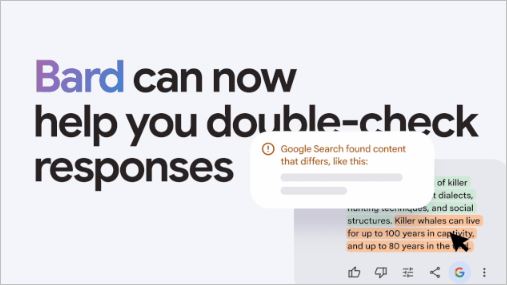
In addition to the integration with personal data, Google is implementing other valuable improvements to Bard.
The “Google It” button, a useful feature that allows users to verify Bard’s answers, now also highlights whether the information provided is corroborated or contradicted by Google Search.
This added transparency enhances the reliability of Bard’s responses.
Moreover, Google is introducing a feature that allows users to continue a conversation with Bard based on a shared link.
This collaborative approach enables users to build on existing discussions, enhancing the conversational capabilities of the chatbot.
Read other interesting articles from us on Google News